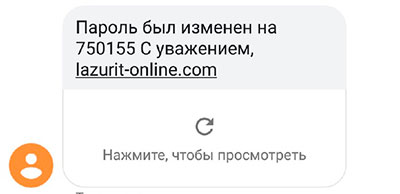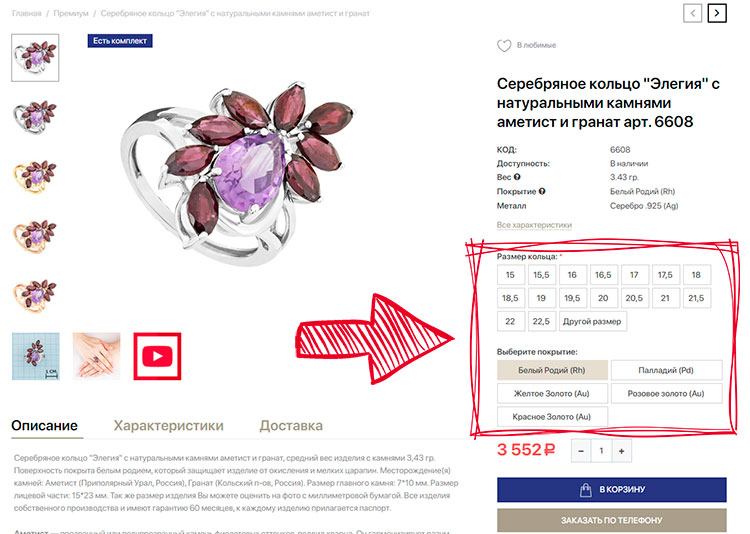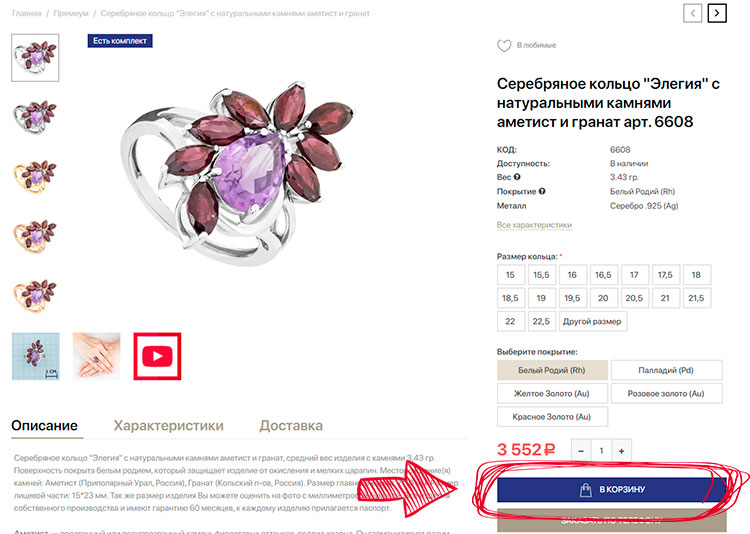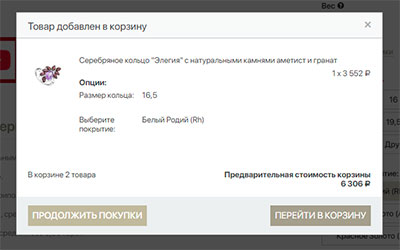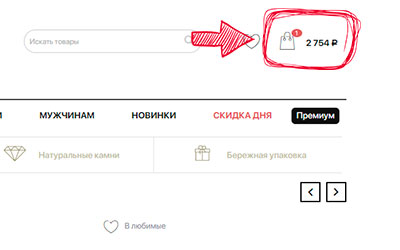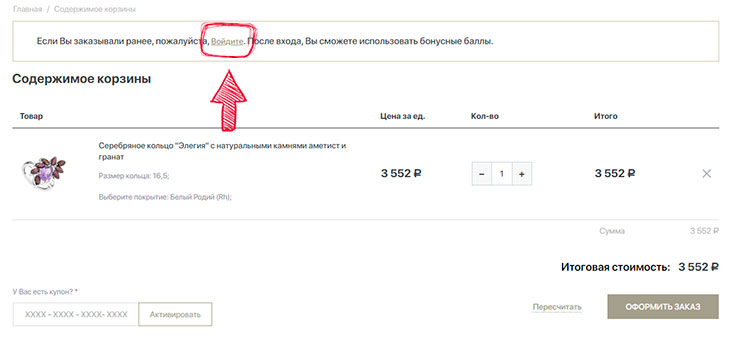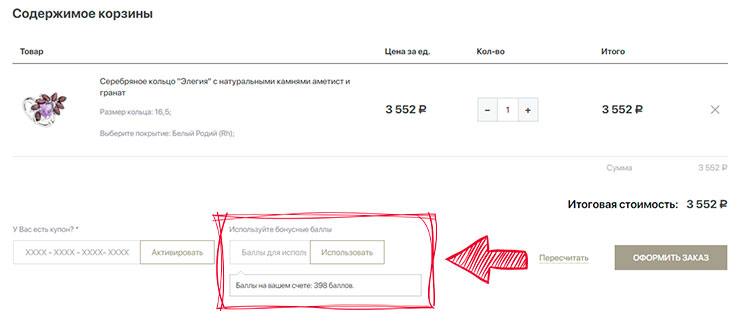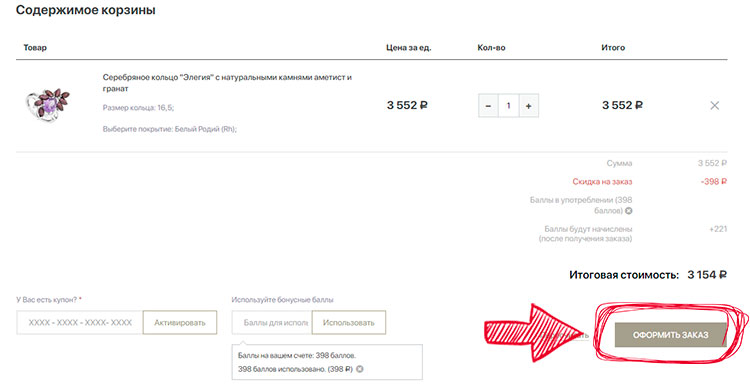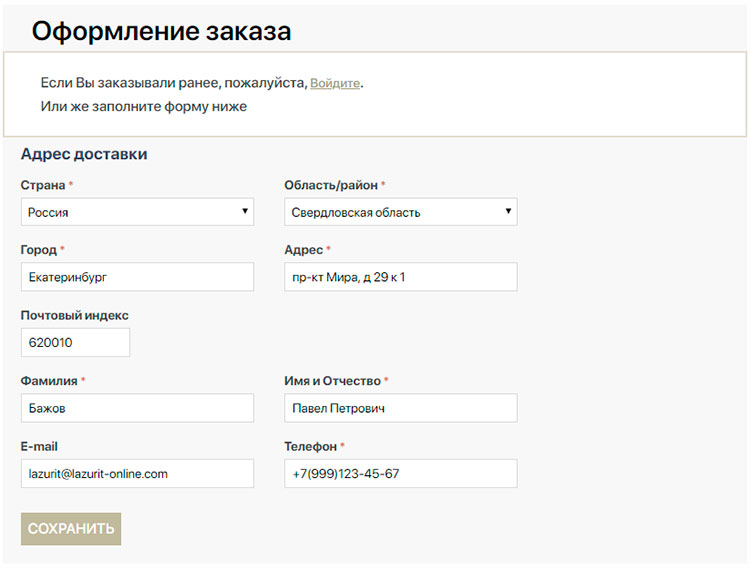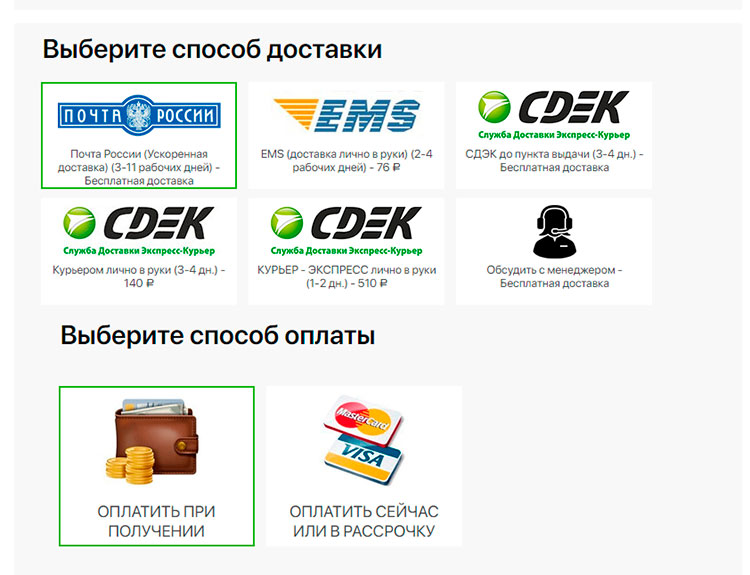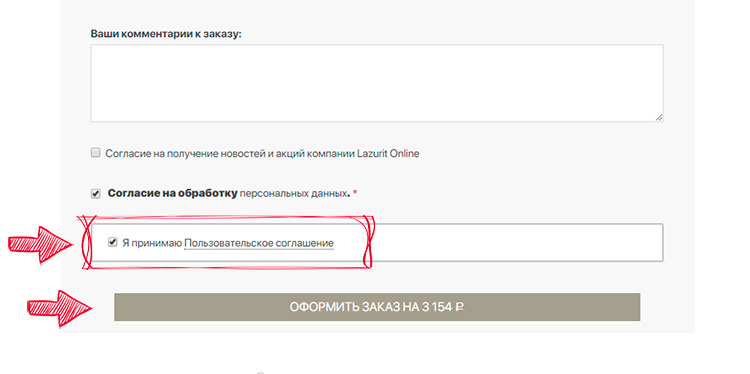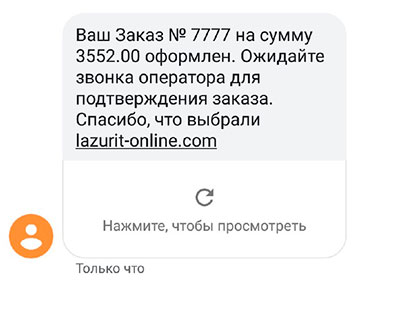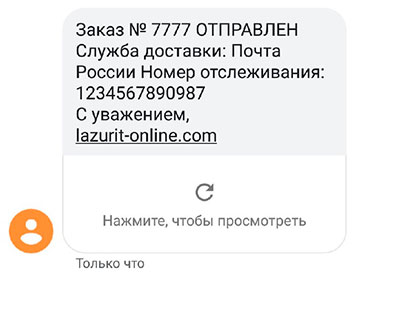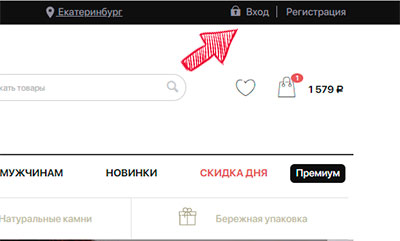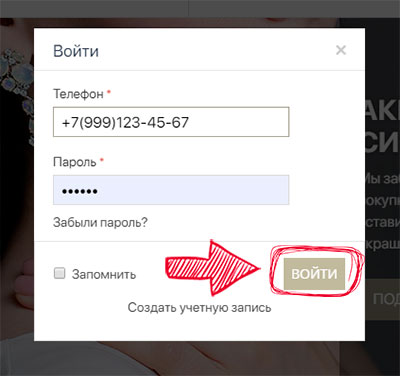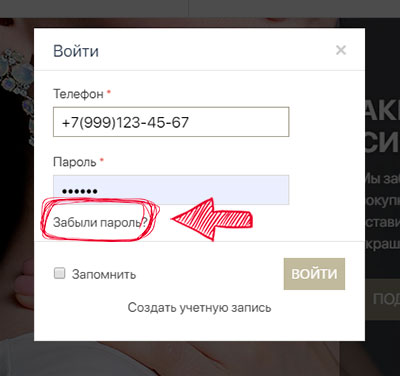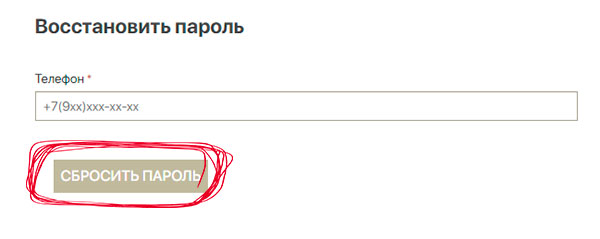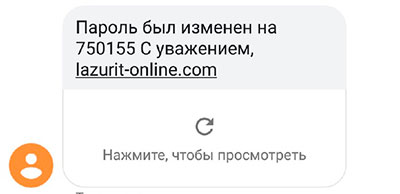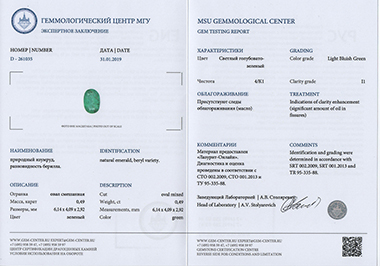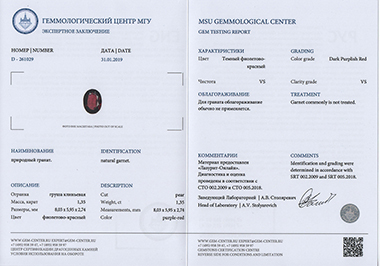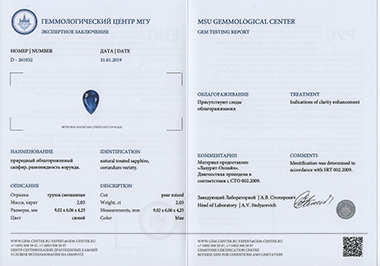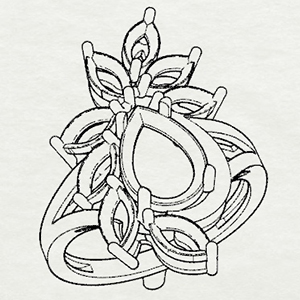How to place an order? Step-by-step instruction.
1. When ordering jewelry, specify the necessary options: ring size, plating.
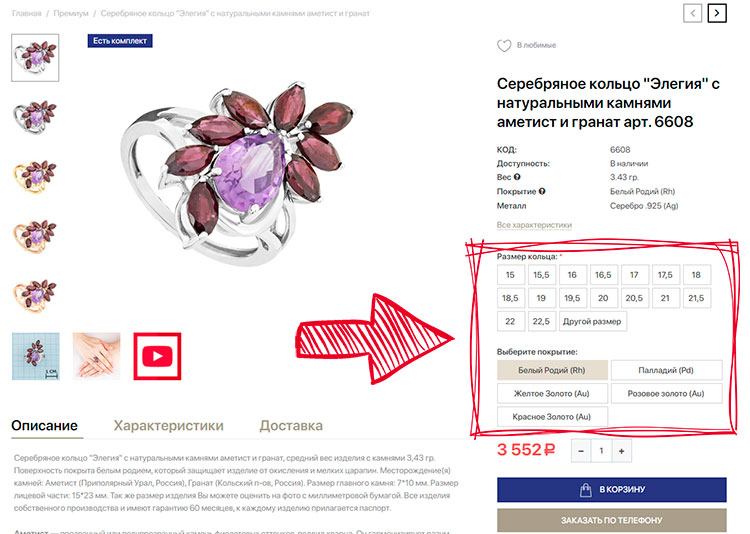
2. Add the product to the cart by clicking on the button «Add to Cart».
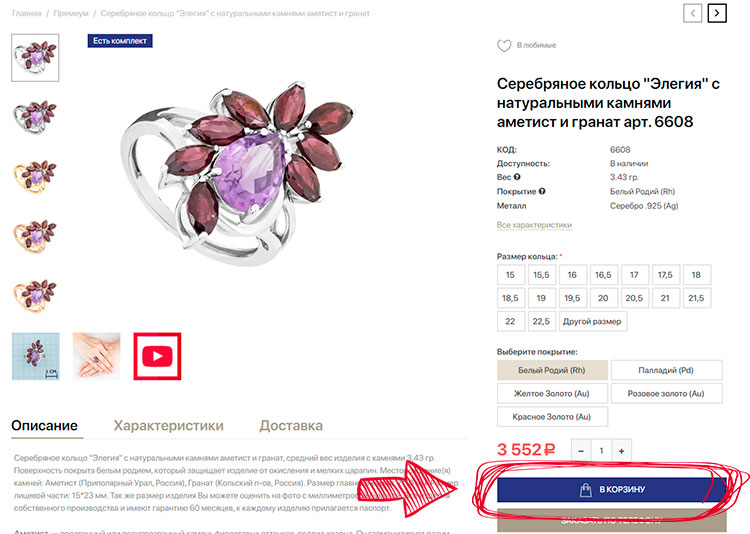
In the pop-up message, you can click "Continue Shopping" or "Go to Cart" to place an order.
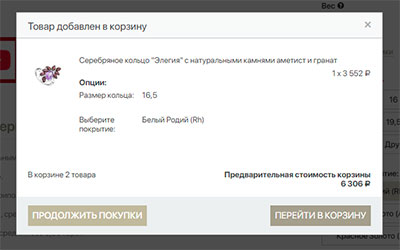
After adding all the necessary goods to the basket, click on the "Cart" icon to place an order.
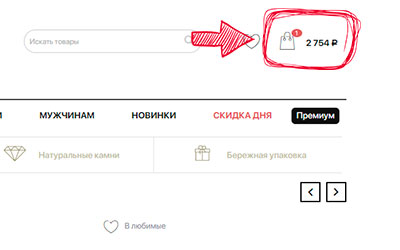
3. If you made an order in our online store before click «Sign In».
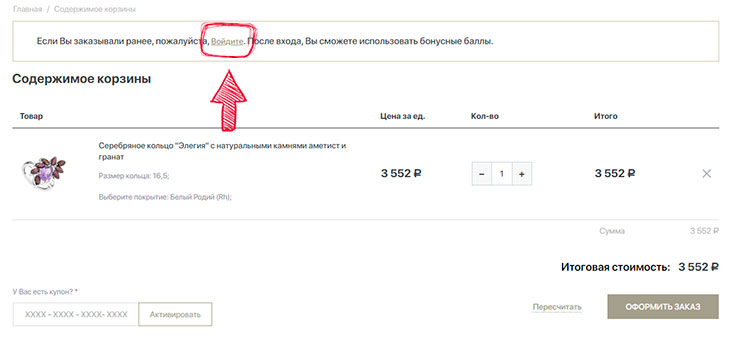
After entering you can use bonus points. Enter the required amount of bonus points and click «Use».
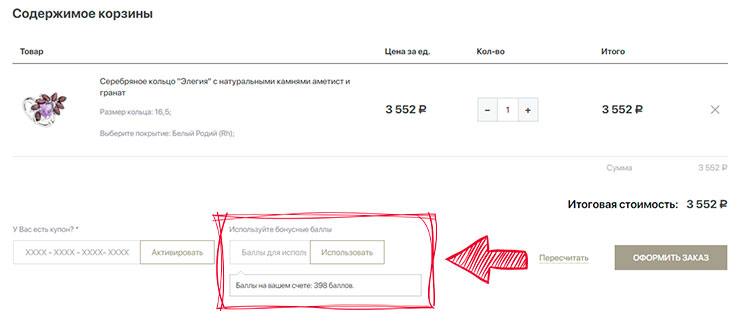
Check the ordered goods and their options: size, coverage. Click «Proceed to Checkout».
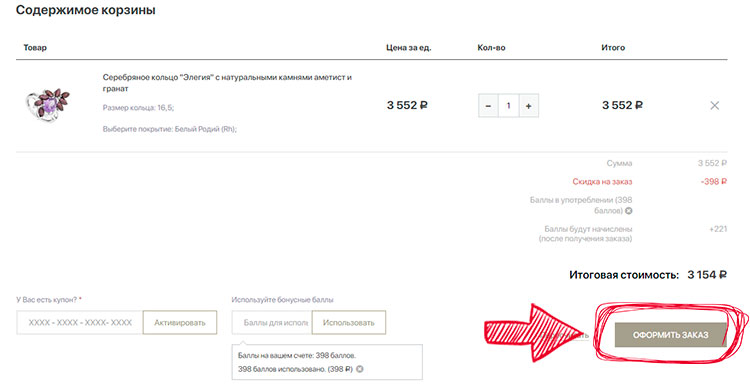
*You can delete products by clicking on the cross
4. On the checkout page, enter the data for delivery: delivery address, name and phone number. Items marked with an asterisk (*) are required. Click Save. If you made an order in our online store before click «Sign In».
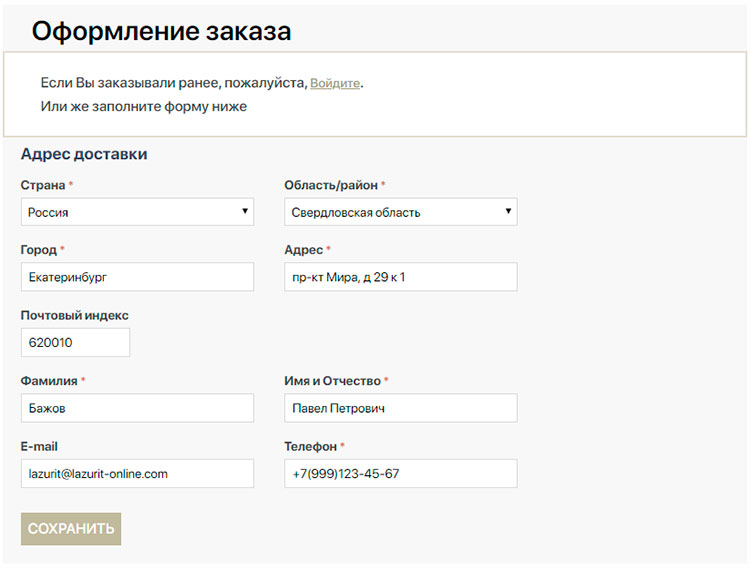
5. Choose a shipping and payment method.
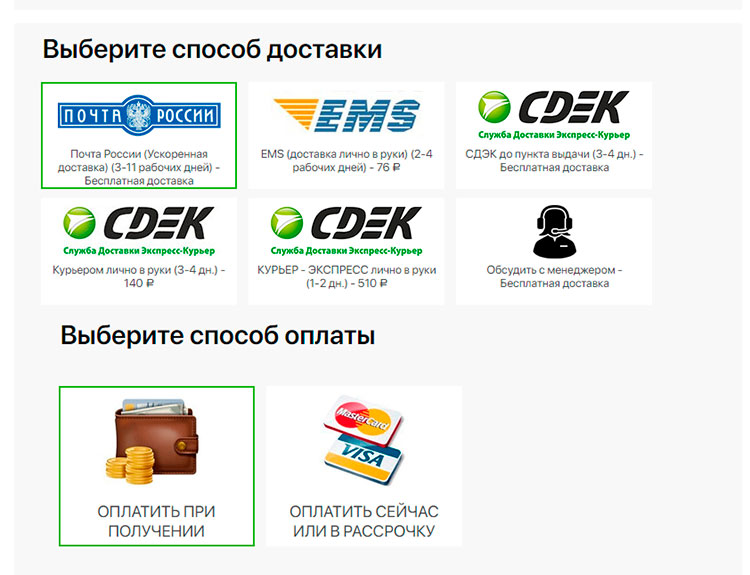
Add the necessary comments and suggestions in the field "You can leave us a comment here" Check the box "Select this check box to accept the Terms and Conditions" and click "ORDER FOR".
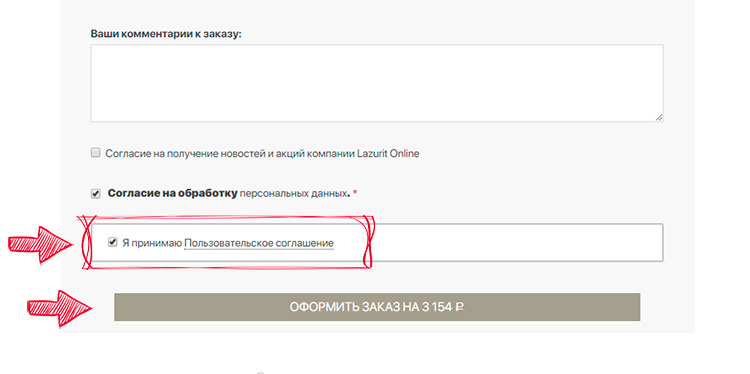
After payment, you will receive an SMS notification with the number and amount of the order.
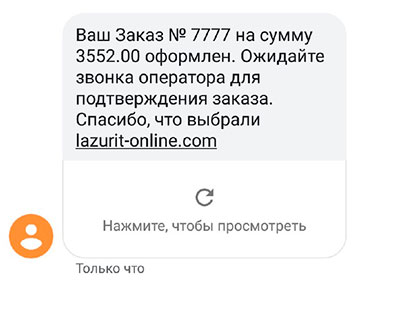
6. Your order will be sent according to the selected delivery method. You will receive track number to your phone by SMS.
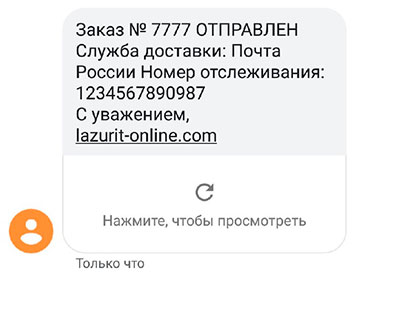
7. After receiving the order you will be awarded bonus points.
How to log in to your account?
1. To authorize, click in the upper right corner «Login».
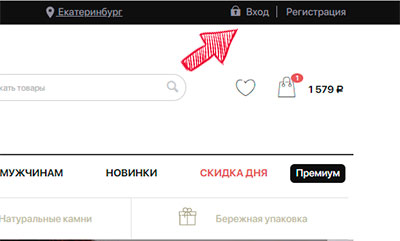
In the pop-up window, enter your phone number and password. Click "Sign In".
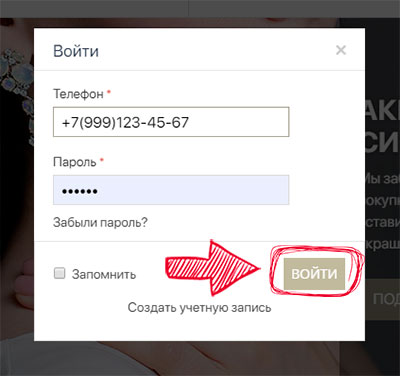
2. If you have forgotten your password, click «Forgot your password?».
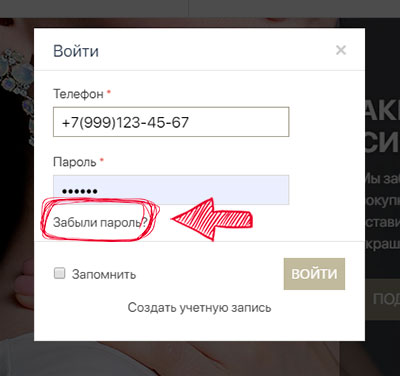
After going to the Password Recovery page, enter your phone number and click on the button «Reset Password».
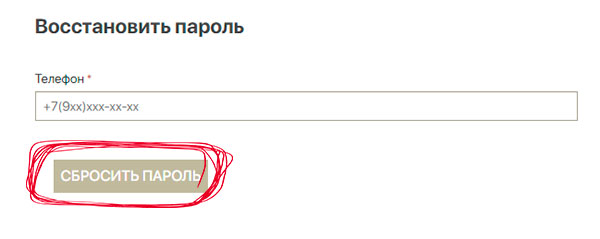
3. You will receive an SMS message with a new password. You can log in using your account using your phone number and password from SMS.