Save Your Money. Pay off with bonus points!
After each purchase to you bonus points are charged. The sum of the charged bonus points depends on the cost of the received order. You can see the current number of bonus points having pressed "My Account" in the right top corner, in the opened menu your bonus points will be displayed.
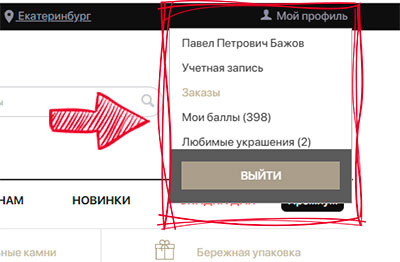
For obtaining information about your account: bonus points, the history of orders, tracking of the current orders, you need to log in to the account.
1. For an entrance to the account press in the right top corner "Login"
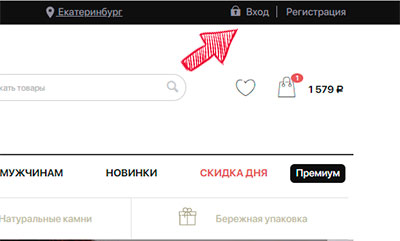
In a pop-up window enter your phone number and the password. Click " Sign In".
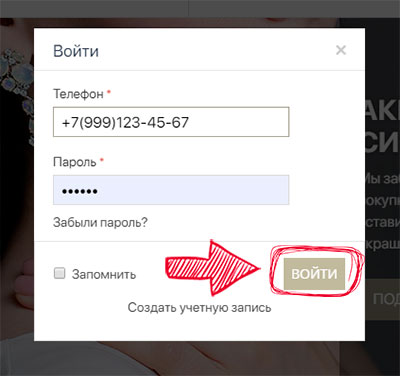
2. If you forgot the password press "Forgot your password?».
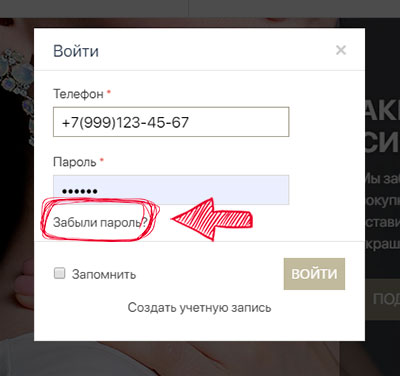
After going to the "Password Recovery" page, enter your phone number and click on the "Reset Password" button.
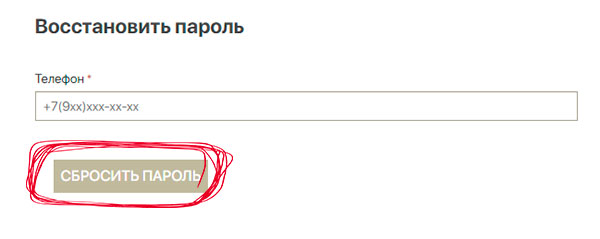
3. You will receive an SMS message with a new password. You can log in using your account using your phone number and password from SMS.
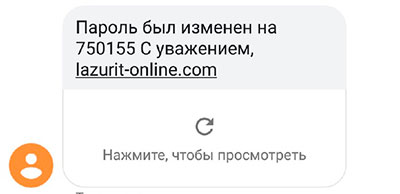
You can use the available bonus points in the basket. If you have not logged in to your account, click "Sign in ".
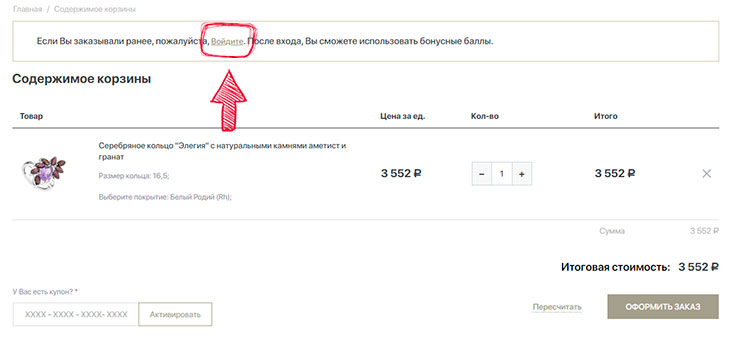
Enter the amount of bonus points and click "Use".
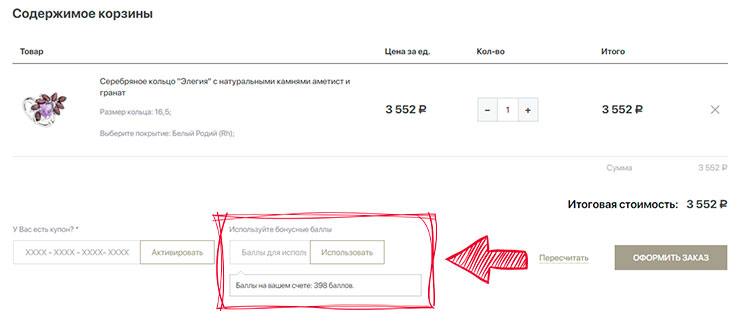
Check the ordered goods and their options: size, coverage. Click "Proceed to checkout".
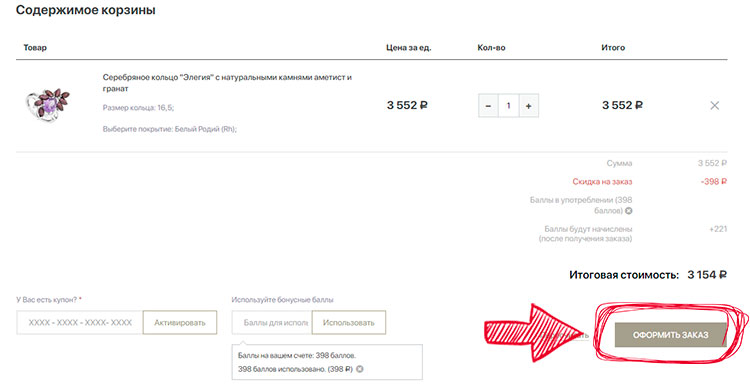
The saved-up points do not burn down! You can always pay with points all or part of the order.












